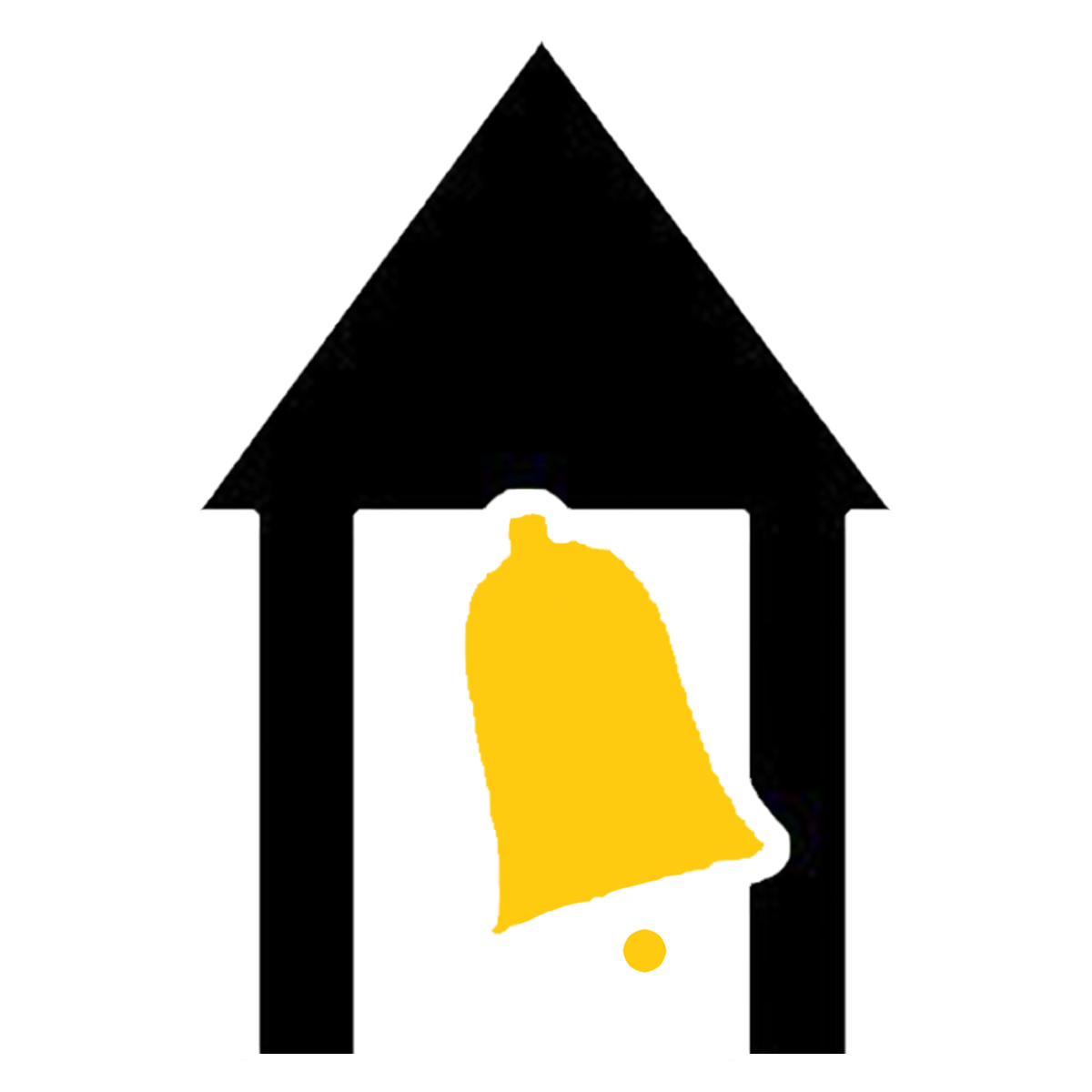Announcements
Earn micro-scholarships starting in the 9th grade for your high school achievements.
Participating NC colleges:
UMO, William Peace, ECU, Guilford, Wingate, Queens, and Gardner-Webb.
Many colleges are offering on-campus tours or open houses. Visit the college's website and search for tour/open house information.
Seniors:
Please see Mrs. Dove if you are offered a scholarship. We want to celebrate you!
You may need to scan a document for a variety of reasons.
Here is how:
1. Scan App CamScanner can be downloaded for free
2. How to Scan a Document using iphone
Open a note or create a new note.
Tap , then tap Scan Documents.
Place your document in view of the camera on your device.
If your device is in Auto mode, your document will be automatically scanned. If you need to manually capture a scan, tap the button or one of the Volume buttons.
Drag the corners to adjust the scan to fit the page, then tap Keep Scan.
You can add additional scans to the document or tap Save when you're done.
3. How to Scan a Document using android
Open the Google Drive app .
In the bottom right, tap Add .
Tap Scan .
Take a photo of the document you'd like to scan. Adjust scan area: Tap Crop . Take photo again: Tap Re-scan current page . Scan another page: Tap Add .
To save the finished document, tap Done .